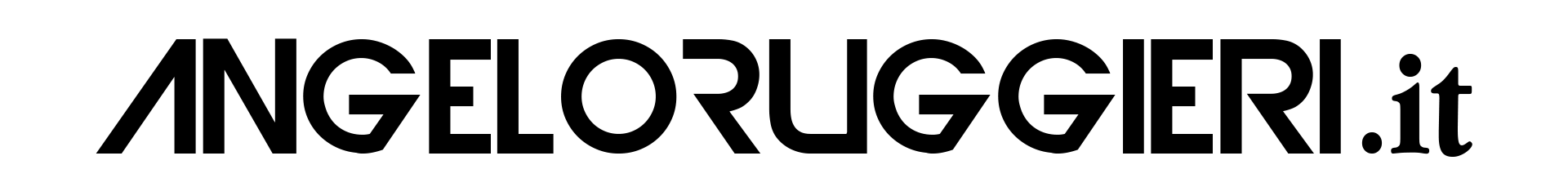In occasione del Mario Day, Google nasconde un Easter egg dedicato nell’applicazione Maps.
Vestite i panni di Mario, in giro per la città!
Super Mario Day: ecco il regalo di Google
Per abilitare il personaggio di Mario bisogna assicurarsi di possedere l’ultima versione disponibile di Google Maps.
Avviata l’applicazione, bisognerà cliccare sull’icona “?” e abilitare la funzione nella finestra dedicata.
Happy Mar10 Day!
Navigate and share a screenshot of your #MarioMaps with us this week. https://t.co/IutHDz5C14 pic.twitter.com/MlaiLWeseG
— Google Maps (@googlemaps) March 9, 2018