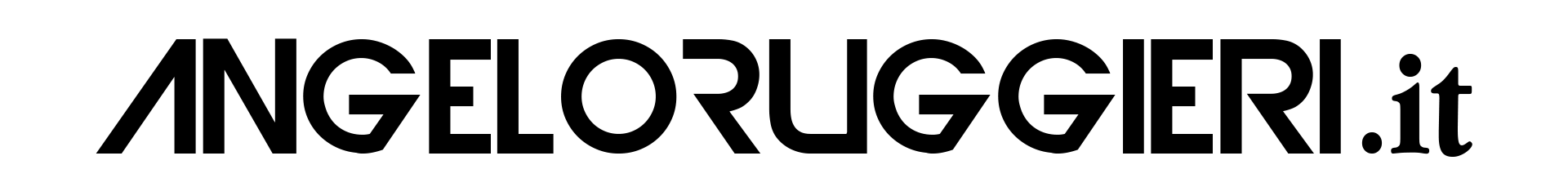Mettiamo il caso che abbiate dimenticato di pubblicare una foto su Instagram mentre eravate in vacanza nel vostro posto preferito indicandone il luogo, come fare? Se siete in possesso di un dispositivo Android, la risposta la troverete in questo articolo!
- Innanzitutto bisogna attivare le “Impostazioni sviluppatore” che troverete nel menù Impostazioni del vostro dispositivo.
- Una volta attivate, attivare anche la voce “Consenti posizioni simulate“
- Attivare il GPS del dispositivo.
- Scaricare “Fake GPS Location” dal box presente qui in basso:
- Aprire Fake GPS Location, scegliere il luogo dove volete che la posizione venga simulata e cliccare su START.
- Postare la foto su